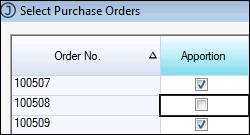
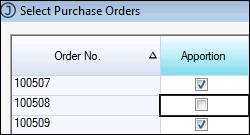
Provided an Import Cost line has not been invoiced, changes to the apportionment can be done at any time. Purchase orders can be added and removed from the cost.
 Steps
Steps
| 1. | Untick the field Apportioned against the line to the changed |
| 2. | Click search arrow against Apportioned on Purchase Orders to load the purchase order dialog box |
| 3. | Set tick boxes on the Apportion field as needed |
| 4. | Tick the field Apportioned against the line being changed |
| 5. | Repeat for other costs |
| 6. | Save changes |
If stock has already been booked in, then a journal is created as the stock is re-valued. If stock is yet to be booked in, there is no journal and just the Landed Unit Cost and Landed Cost Line Total details are changed
Copyright © 2012 Jiwa Financials. All rights reserved.